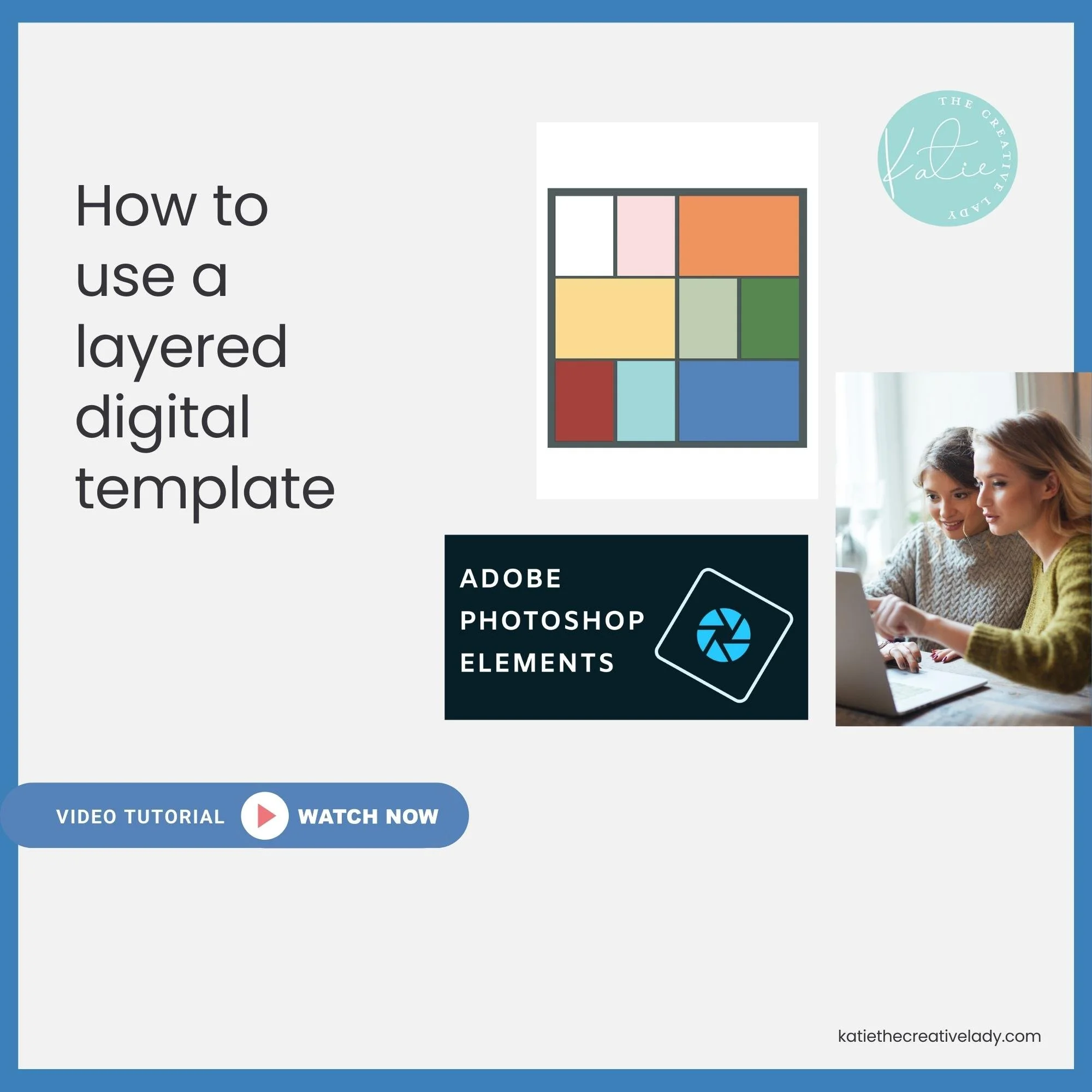How to create stunning scrapbook pages with black and white photos
I have a brand new video tutorial all about scrapping with black and white photos. I do a detailed walkthrough of how to edit existing black and white pictures as well as turn color photos into black and whites. I also show how to use black and white photos on modern pages and also heritage layouts. I think you will find it very useful, no matter what programs you use for photo editing.
New tutorial - how to use digital stamps and brushes in Photoshop Elements
This is a tutorial I’ve had in my mind for many months now and I’m so happy to finally get it published. Understanding how to use .png digital stamps and .abr brush files will change your scrapbooking and crafting life! I hope you enjoy watching this tutorial and be sure to watch all the way til the end. Just sayin!
How to use GIFS to Instagram Stories
I’ve taught myself a lot of technology tricks over the years, but I have to admit that Instagram Stories were a little hard for me to figure out at first. My daughter Riley had to walk me through how to add GIFS to stories so I asked her if she could share her knowledge here as well. She helped put together this awesome step-by-step visual tutorial. I hope you find it as helpful as I did! Be sure to check out my Instagram feed and stories as I’m posting to both a lot more these days.
New tutorial - creative ideas for scrapbooking your pets
I’m excited to share my newest tutorial with you. These ideas will work for all types of memory keepers and I even include a few tips and ideas for photographing your pets. Hope you enjoy it!
How to use a layered template in Adobe Photoshop Elements
I have a new video tutorial to share about using a layered template in Adobe Photoshop Elements. You can watch me create a layout and learn about some of my favorite tips as you follow along. Be sure to like this video on YouTube and subscribe to my channel. You can watch the video right here from my blog, or hop over to YouTube.
Oh - and don’t forget that this is the last day of my STOREWIDE sale!
New video tutorial - Getting Started with Photoshop Elements
I recorded several video tutorials about 5 years ago and I’m excited to jump back into making more. I’m excited to have the opportunity to share some of my knowledge and experience because I really do love teaching others how to use technology to enhance their creativity. I hope you will subscribe to my YouTube channel and keep up with new tutorials as I release them. Even if you have already used Photoshop Elements, you still might enjoy this quick little overview.
Planning Pocket Page Spreads
I received a question the other day that I think is worth sharing. I imagine that several people have felt this same sort of apprehension about how to tackle the whole thing and make it cohesive. Here’s the actual comment:
Late to the game here, but...I bought a huge bunch of PL/pocket page protectors, and am having issues. I "thought" I'd like this form of scrapbooking, but...
HOW on Earth does one plan these pages? I've watched lots of videos about PL/pocket page scrapping, but none explain how to plan the pages. I can do one side, but then the next side... I'm seriously regretting making this purchase. :( Maybe you can explain how you plan both side of these pages!
I have a couple of ideas that I’m hoping will help this reader and others who feel this way as well.
Adding borders to your pages for photobooks with a few cheats
I’ve been meaning to write a post about this for awhile now because this is one thing you need to keep in mind when creating a photobook. If your photos are close to the edge of your layout, they might get cut off in the “bleed” section of photobook printing. This post does a nice job of explaining about bleed.