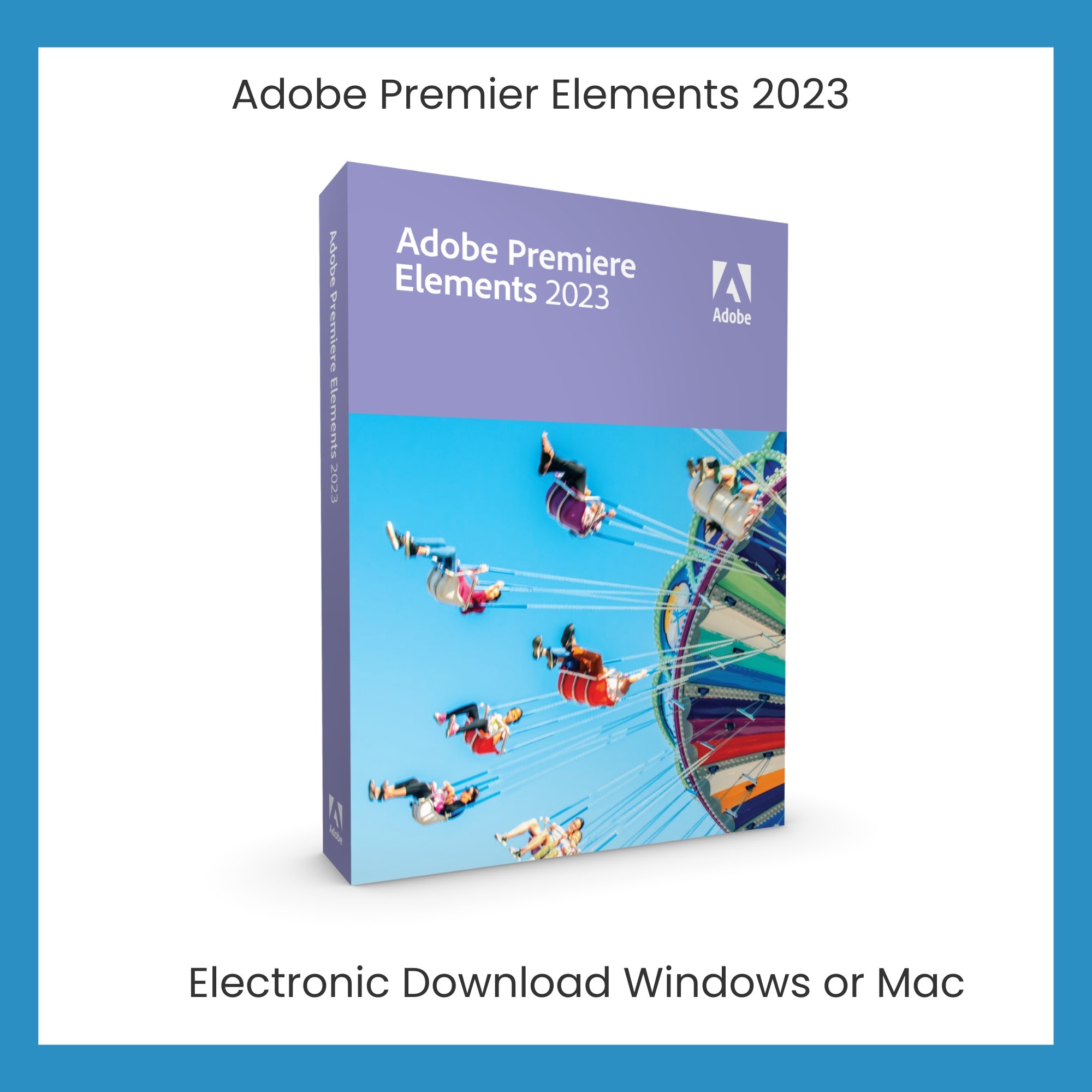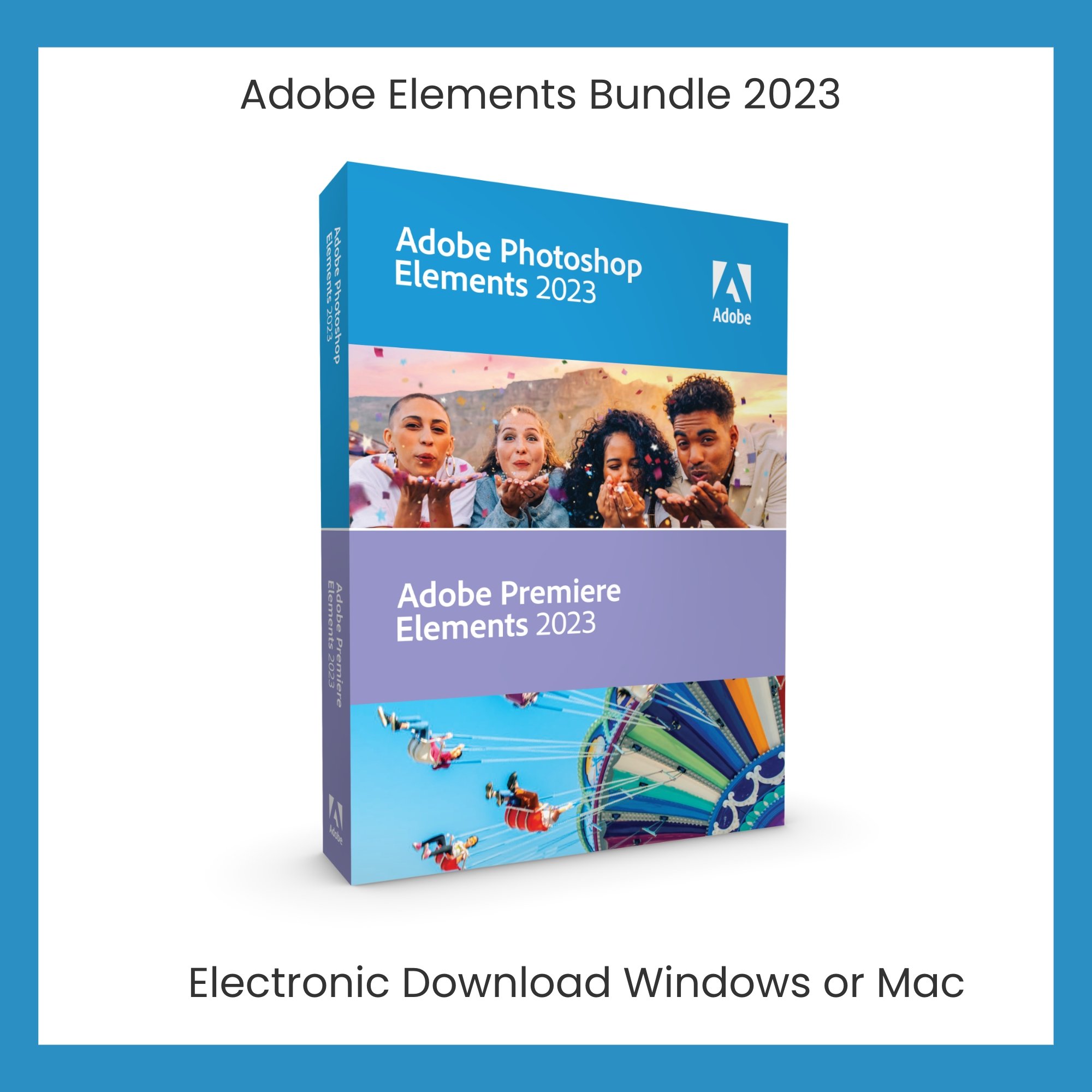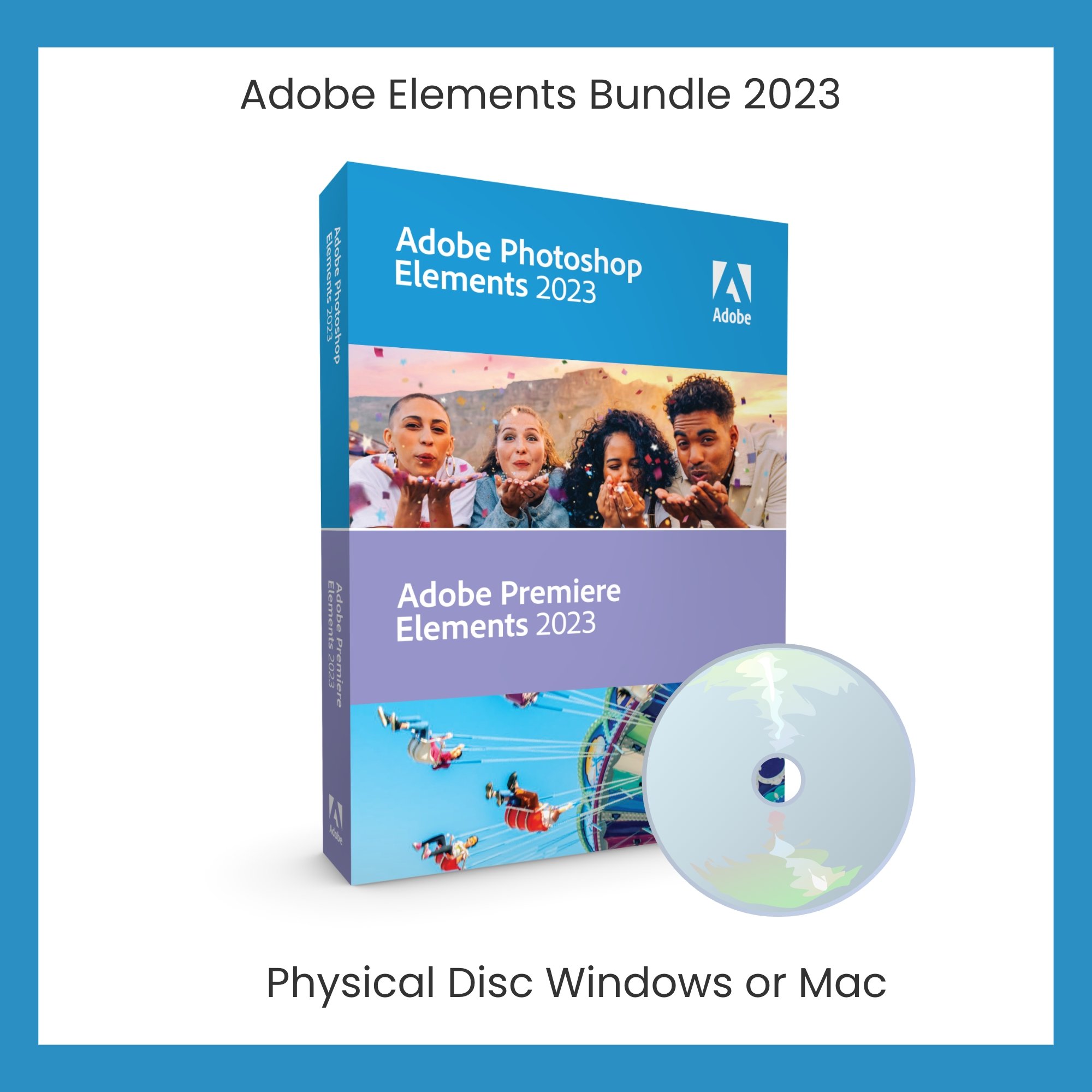Adobe Photoshop Elements 2023
I review the newest Adobe Photoshop Elements program each year when it is released in the fall. Unfortunately, this year, the release hit the same weekend as our Family Fall Fest, and with that and everything I’ve had going on with my leg, I haven’t gotten around to sharing my thoughts here yet. My apologies! I hope this will be helpful for you now as you prepare to purchase holiday gifts and get ready for a new year of creative projects.
The first item of business - if you don’t know why you should use Photoshop Elements, I hope you will watch my video tutorial here. That video uses the 2021 version. This new release is the 2023 version, so there are a few changes and new features.
Adobe Photoshop Elements (PSE) is my favorite program for creating digital scrapbook layouts on my computer. I also use it for a lot of my design work. It’s a standalone product that does NOT require a subscription or cloud-based service. It is easy to learn and very powerful. It’s also fabulous for editing photos, and this new version has even more options to make creative masterpieces from your photographs.
Highlights of the Adobe Photoshop Elements 2023 launch include:
AI advancements for photos and videos let you add Moving Elements to photos, so you can bring a touch of movie magic to waterfalls, clouds, and backgrounds in still images, then save them in social-ready formats.
Updated creative content, including new backgrounds, patterns, and skies.
New collage and slideshow templates to showcase your photos in fun ways.
Create with Peek-through Overlays to create the illusion of depth in photos.
Enhanced performance and stability, with up to 35% faster installation, 50% faster launch times, a 48% reduction in app size, and up to 70% faster launch times on Apple M1-powered Mac computers.
On-the-go access to your photos and videos by using the new mobile companion app (English-only beta).
My favorite new feature is the moving elements edit. This one made me say, "wow!"
After years of doing this, I already know the question I will get asked the most - "Do I need to upgrade?" - as always, my answer is, "It depends."
If you are using a version older than PSE 2020 and can afford to upgrade, I recommend it. The versions after 2018 especially have such significant improvements over older releases that you miss out if you don't have a newer program. If you can't afford the upgrade, consider putting it on your wish list for later or give Santa a few hints. Remember that you get a discount if you upgrade from an older version.
This version is a fun upgrade if you use PSE for photo editing and creating images for social media. The new features focus on photo editing and creative additions that work well for sharing on social media.
The digital scrapbooking (expert mode) interface has remained the same, so if you use the program primarily for digital scrapbooking without photo editing, you may not need to upgrade if you have a recent version. I would love updates in this area, but I don't know what I would request, as it's just a fantastic program for digital scrapbooking already. Adobe Photoshop Elements is my favorite program to use for creating, especially when it comes to making memory pages and scrapbook layouts.
I decided to upgrade to the 2023 version because I love having the latest and greatest tools in digital creation. I'm a technology junkie and look forward to these updated releases each year. For me, it was the movement edit that sold me! I purchased both the Photoshop Elements and the Premiere Elements in a bundle. I will be sure to write about the Premier Elements (video) program next year. I really want to delve into editing my older videos as part of my memory keeping activities in the coming year.
The best resource for deciding if this version is worth the upgrade is Adobe's comparison chart on their website. So helpful!
Do you want to upgrade? Take the free trial version for a test run. For a complete list of what's new this year, please visit the Photoshop Elements 2023 and Premiere Elements 2023 What's New page
When you are ready to purchase, I have some affiliate links to share if you want to help support my content. I was not compensated in any way for this review, and all views are my own. I've been a loyal Adobe Photoshop Elements user since 2007!
Hope you love it as much as I do!