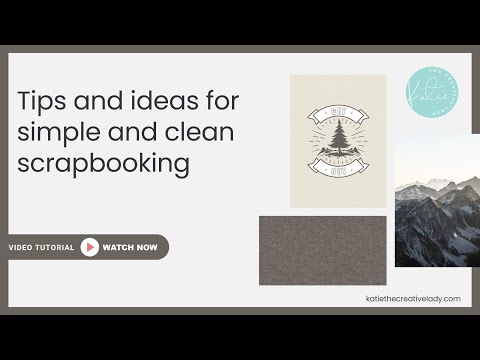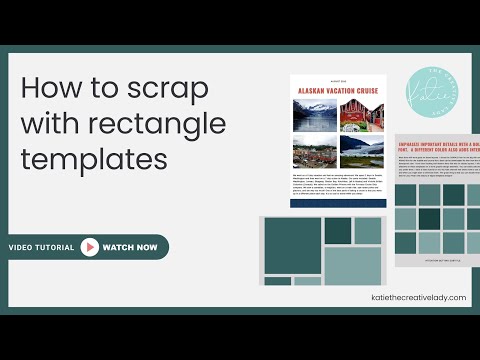Size Matters for Digital Scrapbooking
Demonstration of how to shrink and enlarge photos and cards on a digital layout. Also sharing a great (and free!) resource to help you determine if you can print a printable or a photo larger than the standard size.
Previous
How to Fill Fonts with Paper for Titles
Next